Right now, pretty much everyone is aware of the importance of keeping one’s online activities on the down-low, especially when using smartphones. Whether you like it or not, your mobile phone can be used as an easy tracking device that can uncover your activities and keep tabs on your whereabouts.
Through the apps on your phone such as maps, services, and weather utilities, companies can collect your personal data and use it in ways you definitely don’t want. Of course, they can claim that the data they collect is 100% anonymous, but this is not often the case.
The New York Times published an explosive report in December 2019 about the smartphone tracking industry, in which individuals — including celebrities, cops, and state officials — were easily identified by tracing location data patterns. Actual locations include the New York Stock Exchange, the Pentagon, and even the White House.
The data even revealed sensitive information, such as a person’s trip to an abortion clinic.
Why Would You Want to Become Anonymous
Aside from the basic fact that it feels creepy to be spied upon, there are several practical reasons why you should make an effort to become anonymous as best as you can be, such as:
- You want to get rid of advertisers that follow and record your online activities.
- You don’t want a big technology company creating a profile of you using your data and contacts.
- You really want to keep your online browsing to yourself.
Nowadays, this is really tricky to avoid, since most people are using their phones to carry out sensitive tasks. Since this can’t be totally avoided (unless you go totally off-the-grid and go old school or manual in everything that you do), it’s important to learn how to stay anonymous even while taking advantage of the convenience that the internet brings.
Types of Anonymity
There are different kinds of anonymity that you have to consider when it comes to the online world. The most basic is the local anonymity, which prevents anyone from recording your browsing while you are using your smart device.
Second, you have the tracking anonymity, which prevents even websites and advertisers from following you across the web. This is where VPN service providers come in, which can help make your privacy even more private and make it harder or even impossible for someone to eavesdrop on you.
How to Safeguard Your Privacy
-
Browse in Incognito Mode
Making it a habit to use the Incognito Mode whenever you browse is the quickest and easiest way to make your web browsing more private. You can do this with both Android and iOS platforms, which makes your browsing and search history disappear when you close the tabs.
Also, do not sign in to any service even when using the Incognito Mode. Signing in pretty much defeats the purpose of going incognito, because Google can record pretty much everything even when you’re using a private tab.
But this alone does not prevent your internet service provider from monitoring your activities, which they can do if you’re connected to their network.
-
Tweak Your Web Browser Settings in Google Chrome
Making some adjustments to your Google Chrome settings can make a big difference when it comes to your privacy. On the Privacy option of your settings, you can make use of the Clear Browsing Data option, which should wipe out your browsing history even from the very first time you used the browser.
Doing this will also delete the cookies as well. The Cookies option also enables you to limit how third-party advertisers can track you. One good thing about Google Chrome is that you put a limit on the number of websites that can track and identify your location. Make sure that you tick off the box for Third-Party Cookies to make this work.
-
Make Safari More Private
Just like Google Chrome’s, you will need to tweak some settings, even though by default, Safari on the iOS platform blocks third-party cookies. Look for the Prevent Cross-Site Tracking option when you launch Safari from your iOS settings menu. Switch it on by hitting the toggle and also make sure to use the Block All Cookies option.
A possible downside to doing this is that it may make your browser load pages a bit longer than usual. You will definitely notice the difference especially if you are used to being signed into sites and services.
Other options you can turn off are the Preload Top Hit, Safari Suggestions, and Search Engine Suggestions. Disabling these features will prevent your Safari browser from second-guessing your searches.
-
Use Another Browser
If you’re using an Android phone, perhaps you can try using the Tor Browser, which is specifically designed to provide more privacy and security on mobile devices compared to other browsers. Tor works by routing your traffic via encrypted connections along with the servers that they control. This makes it very hard for anyone to monitor your activities.
Tor also makes use of severe restrictions on different background scripts that advertisers and data collectors love to use. The browser has no problems when it comes to isolating cookies and it automatically removes them after each and every browsing session.
-
Use a VPN Service
A good VPN service provides extra protection from almost anyone who wants to snoop on your online activities. It guards you against hackers and even local authorities who can easily abuse their capabilities.
It’s as simple as installing a VPN on your phone or tablet. Keep in mind that the service focuses primarily on disguising your web browsing habits and location from any part of the world.
Needless to say, using a VPN service along with all the other options cited here will yield the best results in terms of anonymity and privacy. You have abundant options when it comes to choosing a VPN service.
You can easily use one of the free services, but for your best interests, it’s recommended to shell out money for a paid one.
Keep Yourself Anonymous and Stay Away from Prying Eyes
Now, if you’re the type of individual who requires all these web browsing privacy measures and you are looking for a more hands-on type of security, especially when you’re maximizing the use of your smartphone on a daily basis, get in touch with the World Protection Group and let us provide you the level of security you’re seeking.